Lazy Overclocking & Undervolting RTX 3060 LP
Prologue·
After the Lenovo Tech came to my home and replaced my heatsink, I’m able to mess around with higher TDP on my 3060 again.
My 3060·
I don’t really know how good my 3060 is binned, but it seems pretty decent to me.
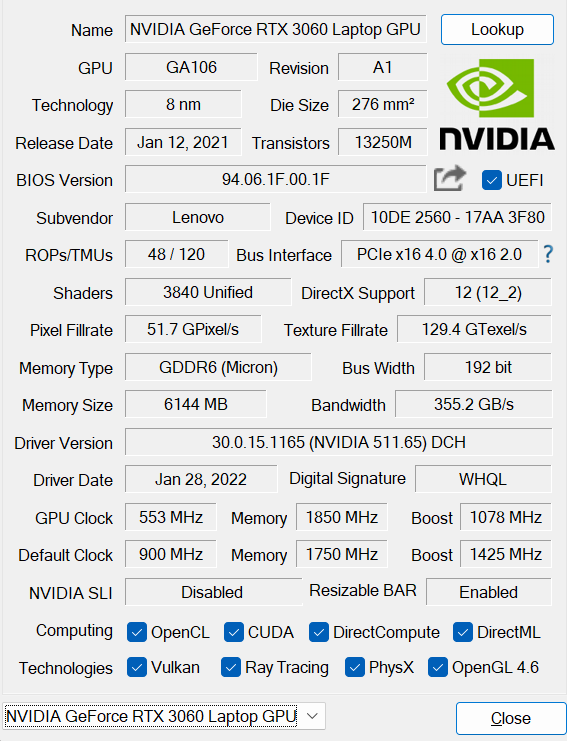
Micron VRAM·
I don’t mine, thus in my daily usage(casual gaming with AAA title like Tomb Raider and GTA and E-Sports titles like LOL and CSGO), I don’t really feel a difference comparing to my old mobo that has Samsung VRAM. However, Micron failed even with mild OC due to hot temps. Hence I have to stick with +400 on M.CLK.
OC Procedure·
Open up curve editor·
I’m a lazy guy and I don’t like gay lines. Therefore, I just open up MSI AfterBurner and jump right in onto the curve editor.
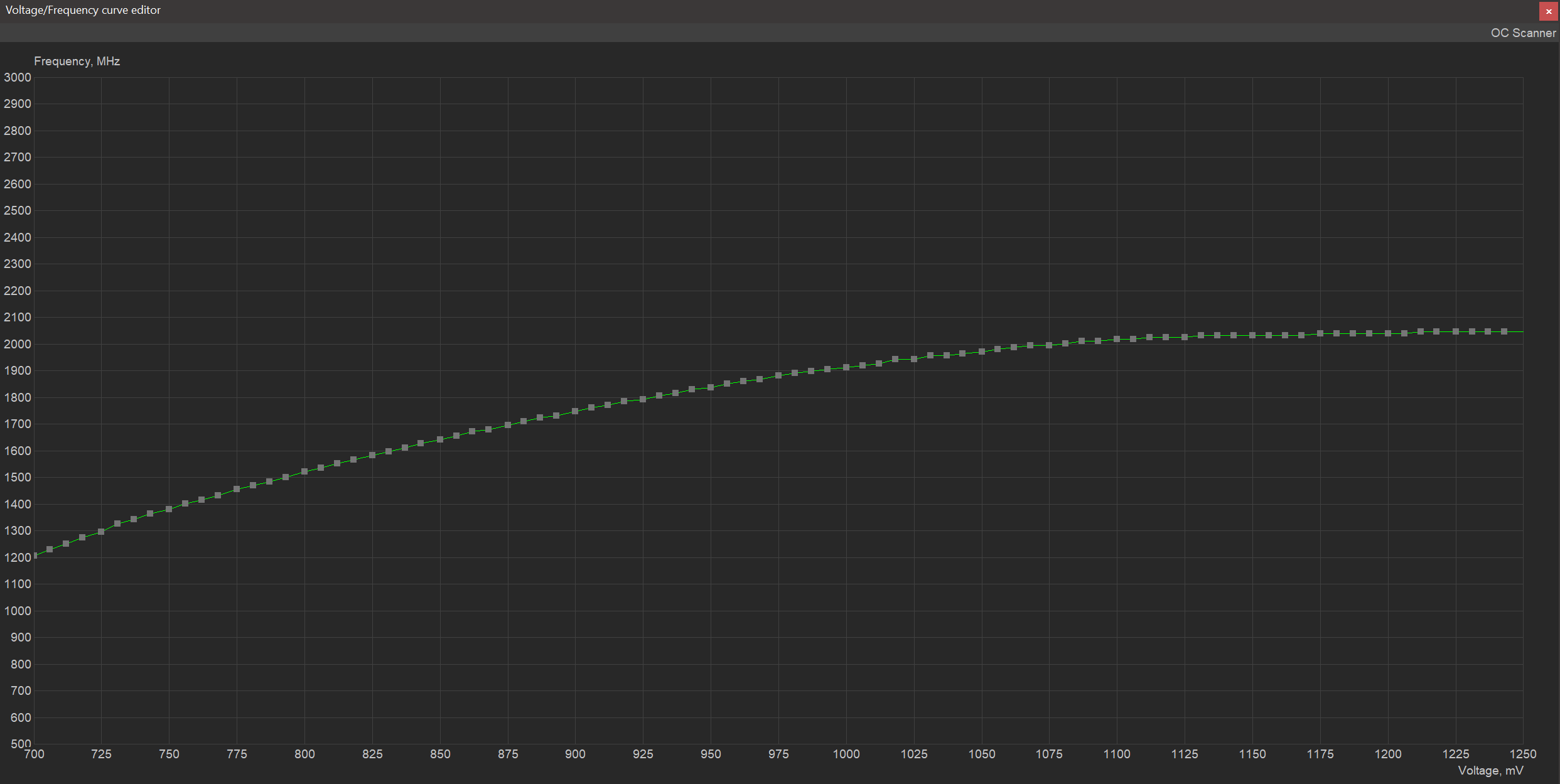
Drag the whole curve·
It is a lazy method because of how simple it is to be achieving what I wanted:
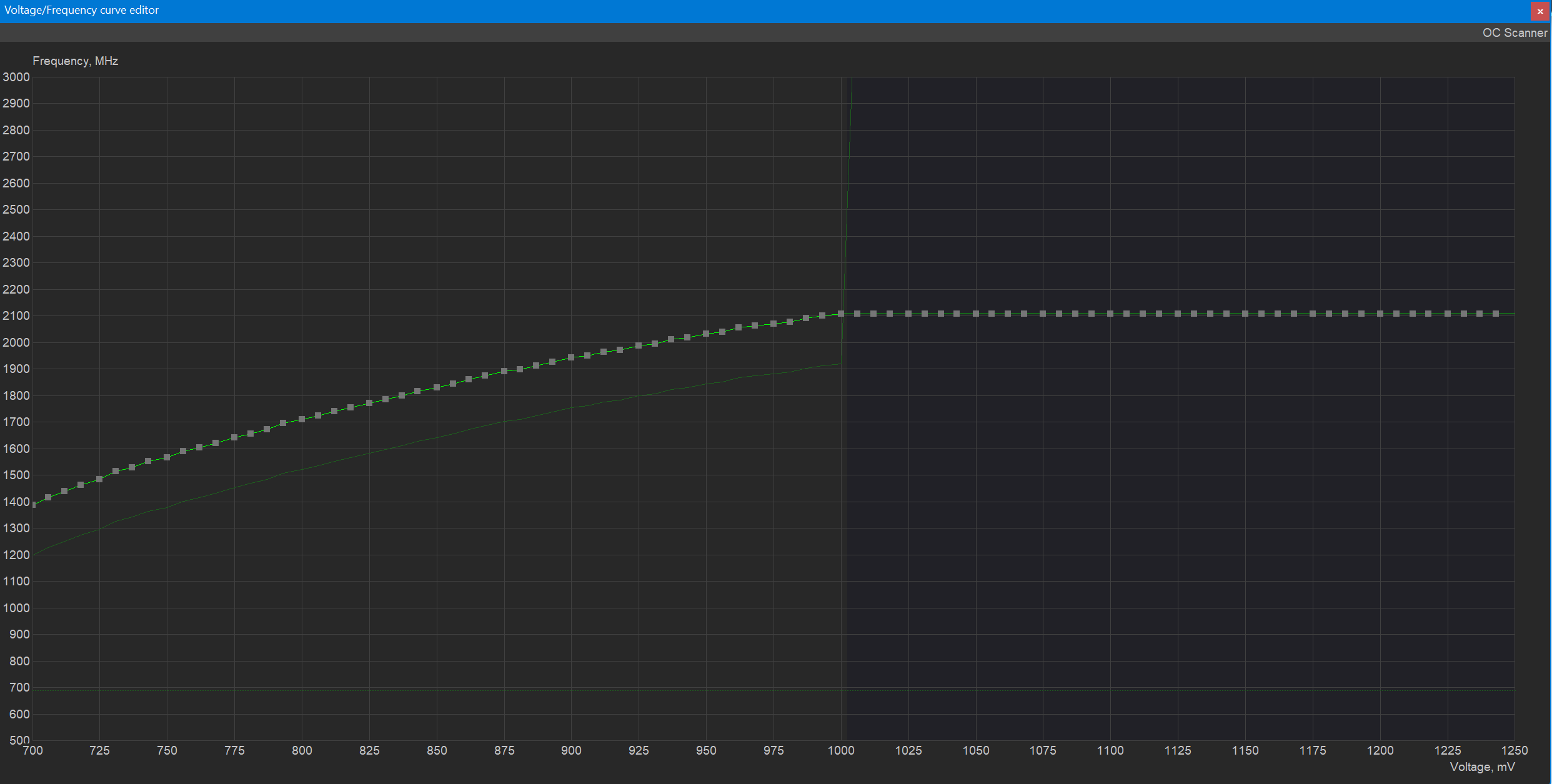
Basically I just drag the point at .85V up to 1830-1850 ish, then Re-select and drag the points right to 1V to the bottom. And here we are, the OC&UV is done!
VRAM OC·
Simply adding 400 on the M.CLK is more than enough.
| VRAM OC(Micron) | Result | |
|---|---|---|
| 1 | 400 | ✅ |
| 2 | 800 | ❎ |
| 3 | 1200 | ❎ |
Micron VRAM runs really hot thus anything higher than or equal to 800 gives a CLOCK_WATCHDOG_TIMEOUT. (Yeah, it’s hilarious how GPU OC causes a CPU often related BSOD)
Result·
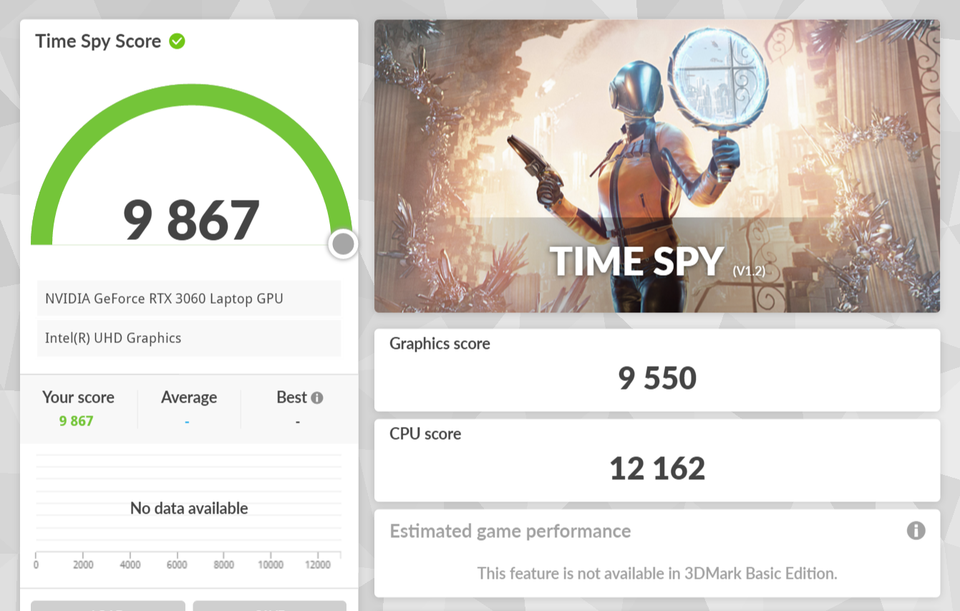
Conclusion·
By default, the 3060 LP could only get to 8512 on Timespy, with this no-brainer +189 on C.CLK and +400 on M.CLK, a 10% increase in performance is clearly noticeable.